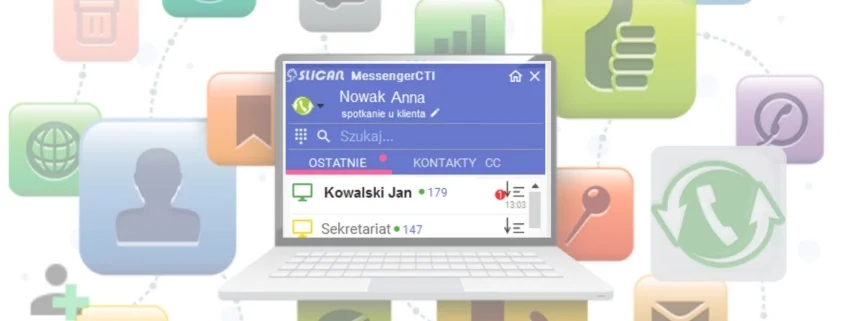MessengerCTI Communicator
The application offers easy and reliable voice and text communication to users of Slican phone PBXs. Contact others without interrupting your work with another application or tool. Make voice calls, send text messages or chat directly from the application installed on your device, regardless of whether it is a Windows computer or a smartphone with Android or iOS.
Use your contact list to see who is available and what communication options you have, and use the best one to interact with. Move smoothly between calls and chats, send text messages freely. The application dedicated to the user offers a graphical interface tailored to the device used.
The application synchronizes in real time with the Slican server:
- MessengerCTI.Desktop – softphone for Slican PBXs (from version fw. 1.10 of the NCP PBX and fw. 6.52 of the IPx, MAC and CCT PBXs)
- MessengerCTI.Mobile – application for mobile devices with:
- Android system (from version fw. 1.11 of the NCP PBX and fw. 6.53 of the IPx, MAC and CCT PBXs)
- iOS system (from version fw. 1.21 of the NCP PBX)
- license required: MessengerCTI.user or MessengerCTI.userPlus
MessengerCTI.Mobile
An application designed for users of Android-based devices. A clear graphical interface of the application allows comfortable handling of the entire user’s communication spectrum, telephone calls, chats or text messages. The application also allows you to: access the telephone directory of PBX, call history, overview of the statuses of phones and MessengerCTI applications of other subscribers, text chats, as well as send and receive SMS messages. The application can be used as a concurrent telephone with all types of phones connected to Slican PBX-es. It can also work as an independent subscriber of PBX (only NCP with system ver. 1.11 or higher).
The application can be downloaded free of charge from the Google Play store. It works with Slican NCP servers and Slican IPx hybrid PBXs. Slican CTI.userPlus license is required.
| Clear call history | Voice calls via GSM |
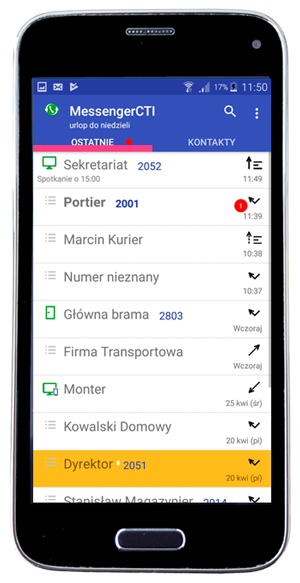 |
 |
| Flexible connection configuration | Quick opening of doorphones from a desktop |
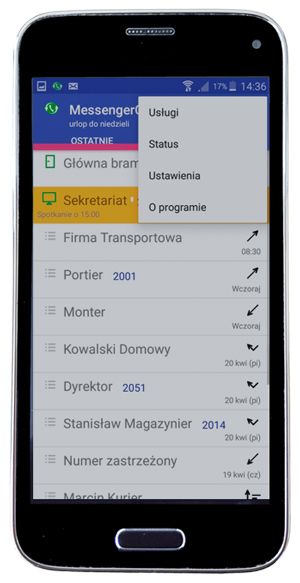 |
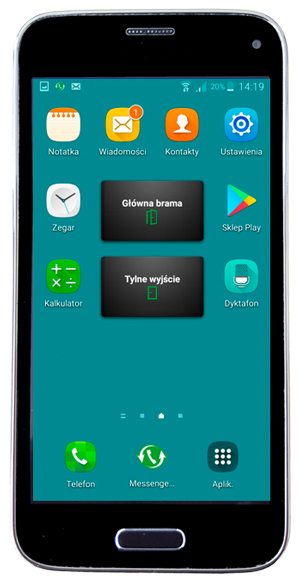 |
| Chat with the history of phone calls | Configuration of PBX services |
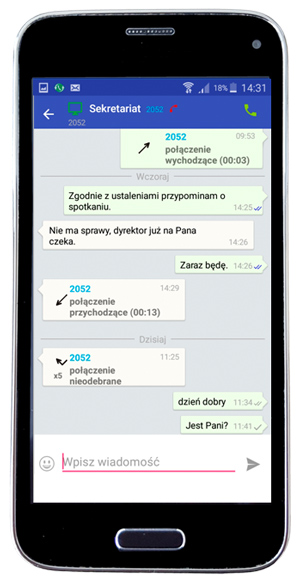 |
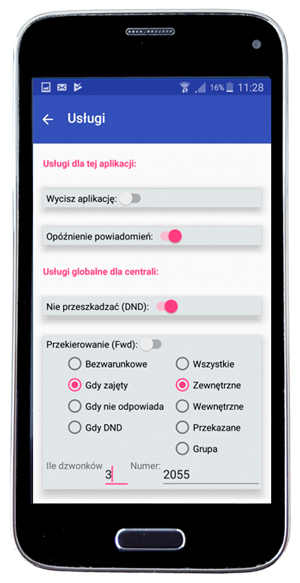 |
| Easy access to contacts | |
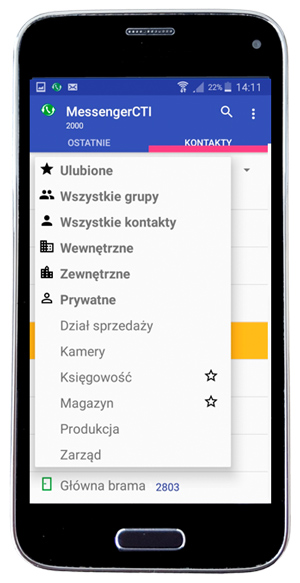 |
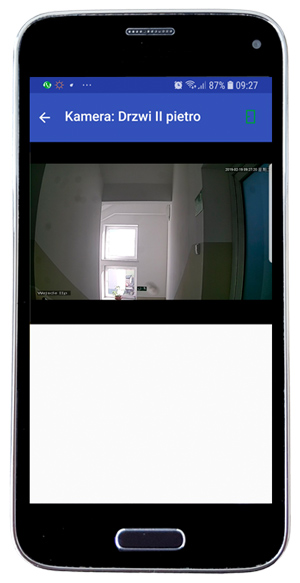 |
Basic features:
- List of contacts with subscriber availability status view (chat, phone busy, description)
- Adding and deleting contacts from the ‘favourite’ group, synchronized with the Desktop application
- Adding notes is synchronized with Desctop app
- List of recent calls/chats sorted chronologically
- Logging in as a concurrent telephone to a desk phone or as a standalone subscriber of PBX (so-called MessengerCTI subscriber, only NCP server ver. 1.11 or higher)
- Chat and Chat history combined with the history of phone calls
- Full synchronization of chat on MessengerCTI Desktop and Mobile applications.
- GSM voice calls (two connection set-up options: interception or concurrent connection)
- Flexible configuration of notifications
- Access to configuring the PBX services on your phone
- On-hand numbers for fast call forwarding
- Possibility to set a desk phone occupancy if GSM is busy (enabled by default)
- Ability to set reject calls on GSM if a desk phone is busy
- Ability to copy text from a chat
- Ability to support DualSIM smartphones or two phones simultaneously (business and private)
- Viewing images from DPH.IP doorphones cameras connected to the PBX
- Convenient opening of a door if DPH.IP door phone calls, or from a context menu for a doorphone contact
- A widget on the desktop for quick opening of DPH.IP doorphones
- Automatic notification delay mechanism on MessengerCTI.Mobile if active on a desk phone or MessengerCTI.Desktop
- Possibility of copying a contact from PBX book to a local phone book
You can download free Slican MessengerCTI App:
from Google Play store:

from AppStore: